VP-ASP are now PayPal Certified!

In addition to being the most comprehensive shopping cart software package available, VP-ASP 7.0 comes fully integrated with a wide range of PayPal payment solutions. So you can now offer your customers an easy and accessible way to pay for their goods - with the reassurance and security of the well known and trusted name of PayPal.
PayPal offer a wide range of payment solutions to suit various requirements, below is a breakdown of the different solutions PayPal offer:
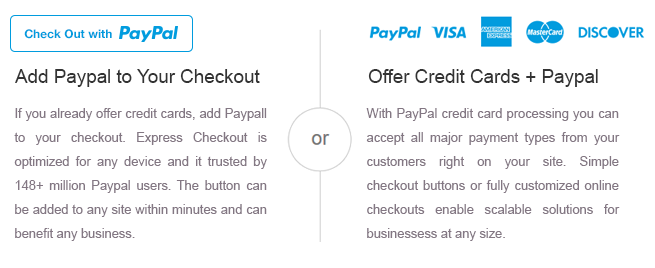
All-in-one Payment Processing Solutions: These solutions are for merchants who need an Internet merchant account and a gateway. The PayPal products that fall into this category are:
- PayPal Payments Standard (Global)
- PayPal Payments Advanced (US Only)
- PayPal Payments Pro (US, Canada & UK Only)
Gateway Solutions: These solutions are for merchants who already have an Internet merchant account and only need a gateway. Merchants may choose between PayPal’s Payflow Link and Payflow Pro gateway solutions (available in US, Canada, Australia & New Zealand only).
Alternative Methods of Payment: This type of solution includes PayPal’s Express Checkout product (Global) for merchants who are only looking to add PayPal as a payment method.
To get VP-ASP 7.0 and your chosen PayPal Express Checkout up and running today simply:
- 1. Download and install VPASP 7.0.
- 2. Set up a verified PayPal Business Account:
- For customers that don’t have an existing Paypal account:
- Go to the PayPal website.
- Click Sign Up Today.
- Set up an account for Business Owners.
- Follow the instructions on the PayPal site.
- For customers that do have a Personal or Premier account:
- Go to the PayPal website.
- Click the Upgrade your Account link.
- Click the Upgrade Now button.
- Choose to upgrade to a Business account and follow instructions to complete the upgrade.
- If you haven’t already, add a bank account to become a Verified member. Follow the instructions on the PayPal site (this may take 2-3 business days to set up).
3. Apply for PayPal Payments Pro (Only required for customers that process credit cards through PayPal):
1. Go to https://www.paypal.com.
2. Click the Business tab.
3. Click Select a Plan.
4. Click Apply Now.
5. Fill in your information, and submit your application. Approval takes between 24 and 48 hours.
6. Once approved, accept the Pro billing agreement. Check the Getting Started section on the upper left of your account overview page.
4. Setup Paypal on your website:
PayPal Payments Standard, PayPal Express Checkout and PayPal Payments Pro are now built into VP-ASP 7.0, requiring no additional files to be downloaded or installed. Simply login to your administration, click on the Setup tab, search for PayPal and then enter your details in the fields provided.
Other PayPal solutions such as PayPal Payments Standard with Instant Notification is available as a downloadable module. To download the appropriate files, please go to our Gateway Download page and select the PayPal solution you need.
For other PayPal methods, full installation instructions are included with your download files.
So what are you waiting for? Purchase VP-ASP 7.0 NOW and start selling!!!!




















 TrustGuard - PCI Security Scanner
TrustGuard - PCI Security Scanner
